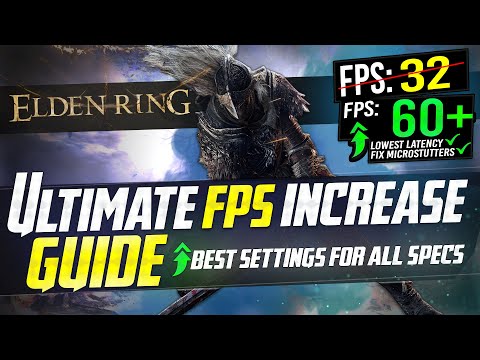
OPTIMIZE Elden Ring for more fps, fix lag, Reduce input latency and stutter with the best settings️
better fps, boost fps within elden ring for high end pcs and low end pcs
Lets try for 5000 Likes! For this Extremely helpful tutorial?! Do your part and hit /”Like/” now! Lag Fix FPS Drop fix included! and feel free to suggest more & Subscribe! ️
This video will teach you guys how to optimize eldenring / elden ring for the best increases possible to boost fps reduce lag stop stuttering fix spikes and improve visuals with the , reduce input lag within elden, elden ring fps boost, eldenring stuttering pc, ELDEN RING fps boost all in this video! including elden ring stutter fix, elden ring optimization guide and boost fps elden ring
#eldenringfps #Increasefps #eldenringsettings
All links to follow along with this video are below
Patreon – https://www.patreon.com/panjno
Prefer Shorter Content?
Check out the 2nd channel! Same content, cut down into small bite size videos
Panj2 Here: https://www.youtube.com/channel/UCFnS…
Tools, Software and configs to use!
️ Nvidia GPU Drivers: https://www.geforce.com/drivers
️ AMD Radeon GPU Drivers: https://www.amd.com/en/support
️ NiS Setup Guide: https://youtu.be/5y-3OeEDBIw
️ DLDSR Setup Guide: https://youtu.be/lxccl4oBjA8
️ RTSS (Cap Your FPS Properly): https://www.guru3d.com/files-details/rtss-rivatuner-statistics-server-download.html
Remember MSI Mode & BIOS Tweaks are for ADVANCED users only
️Other extremely helpful & Effective Optimization guides to follow ️
How To CLEAR ALL Cache in windows 10, 8, 7!
https://youtu.be/X7FObUG1SS8
How To Clear UPTO 30GB Diskspace Quickly & Easily!
https://youtu.be/7VsR1xuwmyE
Ultimate Guide to Improve Performance in windows 10
https://youtu.be/wkJBDEDDS5o
Ultimate GPU Overclocking Guide:
https://youtu.be/k1dGwFOdFLI
nVidia Geforce Best Settings Guide:
https://youtu.be/jZrnfWpENTo
AMD/Radeon Best Settings Guide:
https://youtu.be/K1N4vV5BSoI
Ultimate GPU Overclocking Guide:
https://youtu.be/k1dGwFOdFLI
Ultimate Guide to Improve Performance in windows 10
https://youtu.be/wkJBDEDDS5o
nVidia Geforce Best Settings Guide:
https://youtu.be/jZrnfWpENTo
AMD/Radeon Best Settings Guide:
https://youtu.be/K1N4vV5BSoI
Timecodes:
0:00 – Intro, Benchmarks (Before & After)
0:37 – In-Game Settings (Best settings guide)
3:27 – Resolution (Using NIS or DLDSR to MORE FPS or better visuals)
8:10 – Quick Performance fixes and tweaks to reduce stutter & screen tearing
9:13 – Setting up a manual FPS lock to stabilize performance
11:30 – Outro (Optimized Gameplay, other videos to check for more fps)
Disclaimer:
Due to factors beyond the control of Panjno/Panjnotutorials, I cannot guarantee against improper use or unauthorized modifications of this information. Panjno / Panjnotutorials assumes no liability for property damage or loss of data as a result of any of the information contained in this video. Use this information at your own risk. Due to factors beyond the control of Panjno, no information contained in this video shall create any expressed or implied warranty or guarantee of any particular result. Any injury, damage, or loss that may result from improper use of these tools, programs, or from the information contained in this video is the sole responsibility of the user and not Panjno.
Take the opportunity to connect and share this video with your friends and family if you find it useful.

No Comments