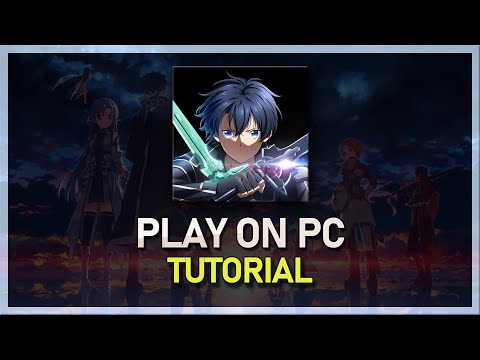
https://bstk.me/pq5zmbgAw
A short tutorial on how to play Sword Art Online Variant Showdown (SAOVS) on your Windows PC or Mac.
For more information, follow this guide:
https://www.techy.how/tutorials/play-sword-art-online-vs-on-pc-mac
️ Equipment I use: (Mic, PC Components, etc.)
https://www.techy.how/equipment
Leave a comment if you have any questions.
Timestamps:
0:00 Introduction
0:18 Install BlueStacks
0:56 Download Sword Art Online
1:19 BlueStacks Performance Settings
2:07 Windows Display Settings
2:34 BlueStacks Display Settings
2:51 Sword Art Online Controls
3:27 Sword Art Online Settings
Disclaimer:
The information contained herein should NOT be used as a substitute for the advice of an appropriately qualified professional. Follow the instructions at your own risk. Due to factors beyond the control of tech How no information contained in this video shall create any expressed or implied warranty or guarantee of any particular result.
#SwordArtOnline #BlueStacks #SAOVS
Join this channel to get access to perks:
https://www.youtube.com/channel/UCIWVXHJyW38V2LsUKVdlePw/join
Take the opportunity to connect and share this video with your friends and family if you find it useful.

No Comments