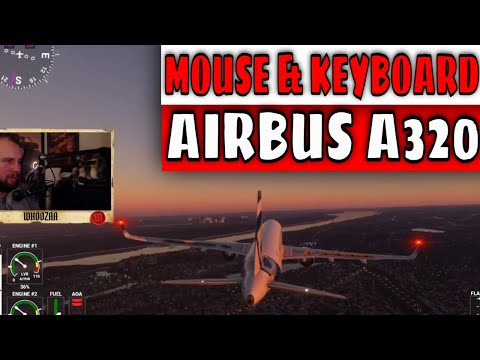
How to play Microsoft Flight Simulator with Keyboard and mouse? Well, this is how you fly the Airbus A320!
Here are my other beginner guides How to fly with a mouse and keyboard in a Microsoft flight simulator.
Keyboard and Mouse – How to fly in Microsoft Flight Simulator 2020:
https://youtu.be/oa3kSP9VK9g
Advanced tutorial for beginners here:
https://youtu.be/ilmhlKPSDfc
How to do smooth turns with mouse and keyboard: https://www.youtube.com/watch?vOJ-2Chfjmj8
3 Good tips for beginners:
https://www.youtube.com/watch?vdVErDaWq3is
By combining flipping switches manually and a few key presses get yourself up in the air. The mouse and keyboard for Microsoft Flight Simulator 2020 are harder than a /”stick/” – it’s still worth it.
How to fly in Microsoft Flight Simulator 2020 with Keyboard & mouse I would focus on getting the aircraft up in the air – the rest will come due time. This video will help you to get up – you will always get down somehow!
Topics:
00:00 – Greetings
01:40 – How to fly Airbus a320 in Microsoft flight simulator
06:00 – Takeoff
12:00 – More advanced situation
Key was provided by the publishers.
Social media:
Twitch: https://www.twitch.tv/whoozaa
Twitter https://twitter.com/whoozaagaming
Take the opportunity to connect and share this video with your friends and family if you find it useful.

No Comments